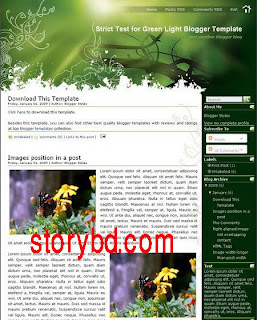 Template name : greenlightv107
Template name : greenlightv107
Type : New Blogger Template (XML),2 Column
To make this template fully displayed and functioned, you are invited to follow steps below:
1. Sign into your Blogger's dashboard, choose the blog's "layout" .
2. Under "Layout" tab, choose the "Edit HTML" option.
3. You can see the word "Upload a template from a file on your hard drive.", choose the "Green-Light-v107.xml" and upload it.
4. Find a image hosting site such as Photobucket to upload images contained in "Images-please upload first!" folder.
5. Go to "Edit HTML" again, find the "http://YOUR-LINK-HERE/image.jpg" and change with the URL of your hosted image.
A largest collection of blogger Template, Free Template, and Free Premium Blogger template
Comments
Post a Comment